If you would like to apply for a job in Handshake, follow the steps below:
1. Click Jobs at the top of the screen
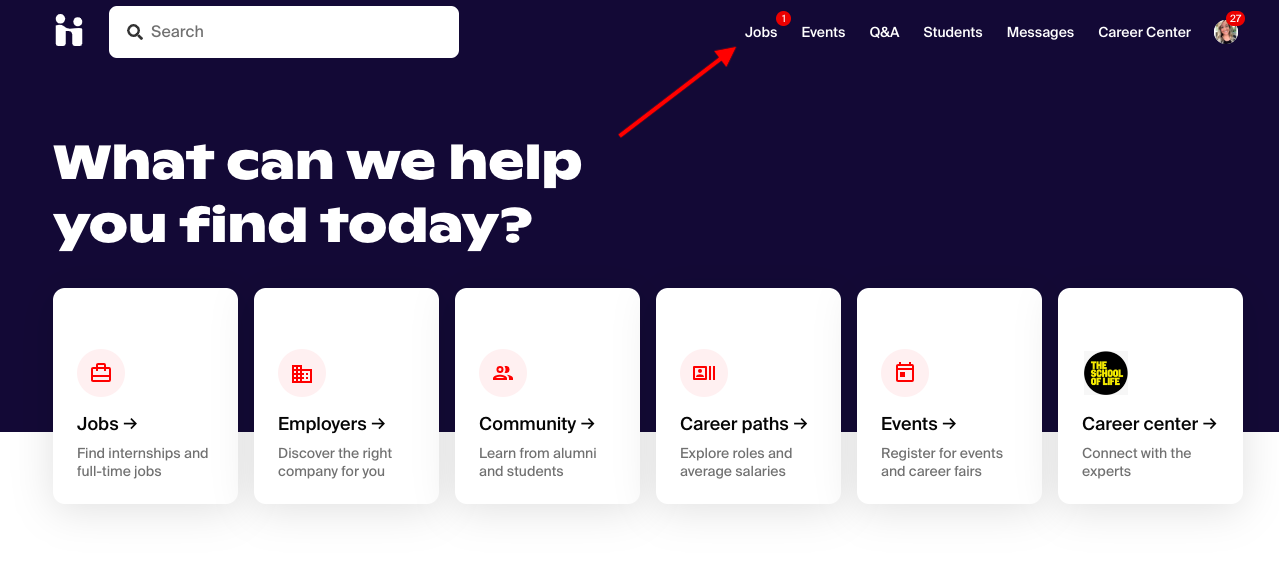
2. Search for jobs you're interested in. You can use Searching for Jobs and Internships for more assistance in navigating search and making the most of available filters.
3. Click on the job you're interested in applying to from the list that appears on the left. You'll see the job details load on the right side of the page.
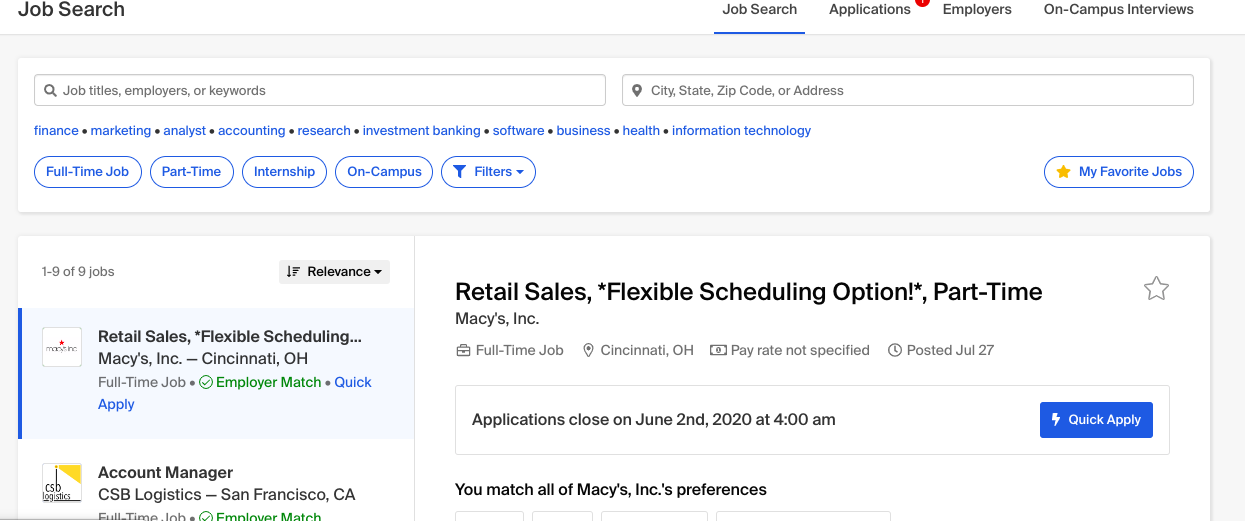
If you'd like to view the job on the full page, click on the job title from the display on the right. The job posting will open in a new tab:
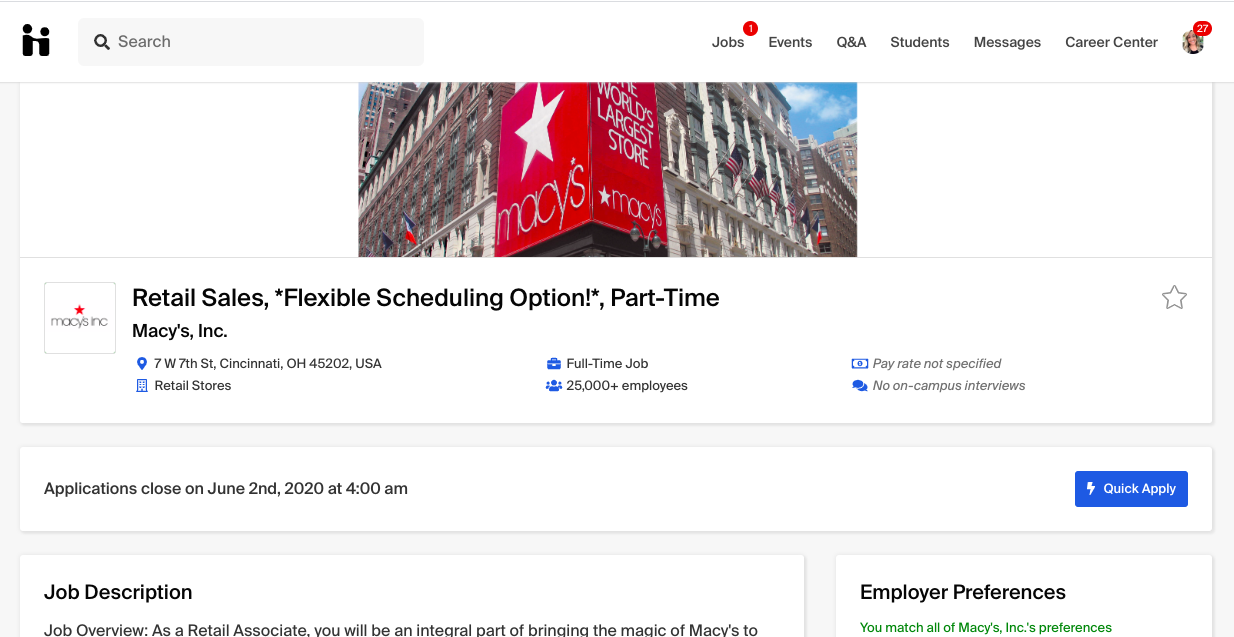
4. Review the details and qualifications for the job to make sure it's a good fit.
Pro tip: you can favorite a job if you're not quite ready to apply yet. This will all you to find the job again easily, in your favorited jobs.
5. When you are ready to apply, click on Apply, Quick Apply, or Apply Externally, as applicable for that particular job.
- Quick Apply: indicates that the application isn't external, there are no documents required for that job posting, and you meet all of the employer preferences
- You can read more about quick apply in Jobs: Quick Apply in Handshake
- Apply: indicates that at least one document is required to apply
- Apply Externally: clicking this will open a new browser page with the application hosted on a site outside of Handshake.
- You will receive an email confirmation of application from Handshake once this button is clicked, but you will have to complete the application on the external site in order to fully apply. Handshake cannot track this activity.
If documents are required, you'll see a pop-up similar to the example below. It will detail what documents are required, and you can either select from existing documents or upload a new document at that time.
Once you've selected the required documents, click Submit Application in the lower-right corner of the pop-up.
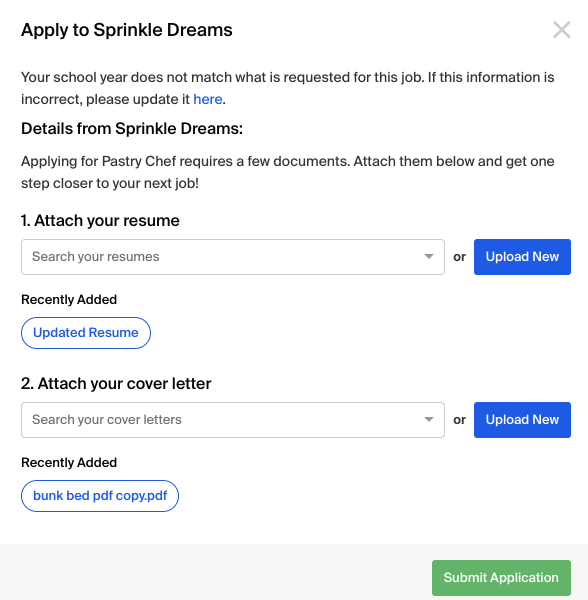
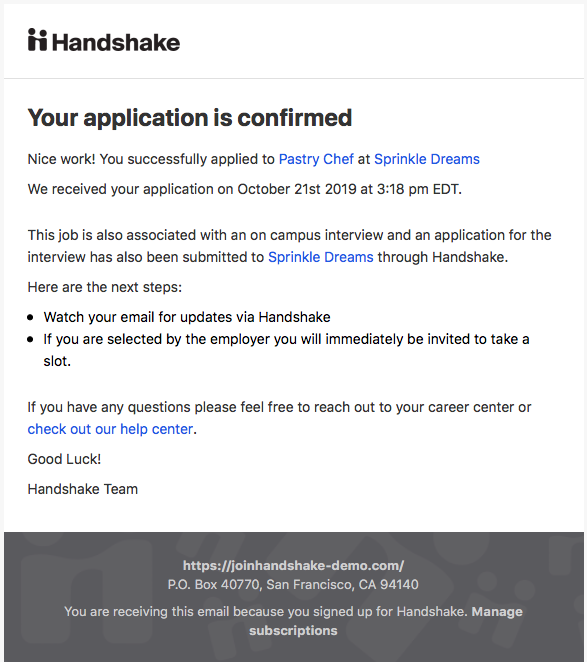
FAQs
Why did I receive an application confirmation, but I didn't apply to the job? If you receive an email like the one above, but you didn't apply to the job, it's likely that the employer reviewed your profile on Handshake and manually added you to the interview schedule for this job; which adds you as an applicant to the attached job posting. Essentially, they believe you may be a good fit for this position, so they are inviting you to interview. However, you don't need to take a slot if you don't want to!



Leave a Comment